Publisher's description
If you are moving your data across different platforms or applications, then you know that it can not be done by simple copy-and-paste operations. To forget about difficulties associated with database conversion, you should try ESF Database Convert. This wizard-based tool addresses almost any database conversion need.
Advanced converting mechanisms of the tool provide smooth conversion directly from any to any of the following database types: MySQL, SQL Server, PostgreSQL, Oracle, Visual Foxpro, InterBase, Access, Excel, Paradox, Lotus, dBase, Text and others. Also you can convert any type of a database with DNS. Thus, ESF Database Convert encompasses all popular database formats, so you can be sure that this powerful utility will carry out any conversion task without difficulties.
The program provides all the required conversion options, taking into account the peculiarities of both input and output database formats. You can convert files exactly the way you want it.
ESF Database Convert includes the support of table Primary/Foreign Keys, Indexes and Auto-ID. It also maps table and field names/types in converting. The tool comes with the batch conversion mode that can enhance productivity by speeding up the entire conversion process.
Advanced converting mechanisms of the tool provide smooth conversion directly from any to any of the following database types: MySQL, SQL Server, PostgreSQL, Oracle, Visual Foxpro, InterBase, Access, Excel, Paradox, Lotus, dBase, Text and others. Also you can convert any type of a database with DNS. Thus, ESF Database Convert encompasses all popular database formats, so you can be sure that this powerful utility will carry out any conversion task without difficulties.
The program provides all the required conversion options, taking into account the peculiarities of both input and output database formats. You can convert files exactly the way you want it.
ESF Database Convert includes the support of table Primary/Foreign Keys, Indexes and Auto-ID. It also maps table and field names/types in converting. The tool comes with the batch conversion mode that can enhance productivity by speeding up the entire conversion process.


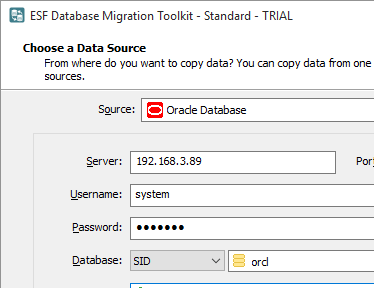
User comments